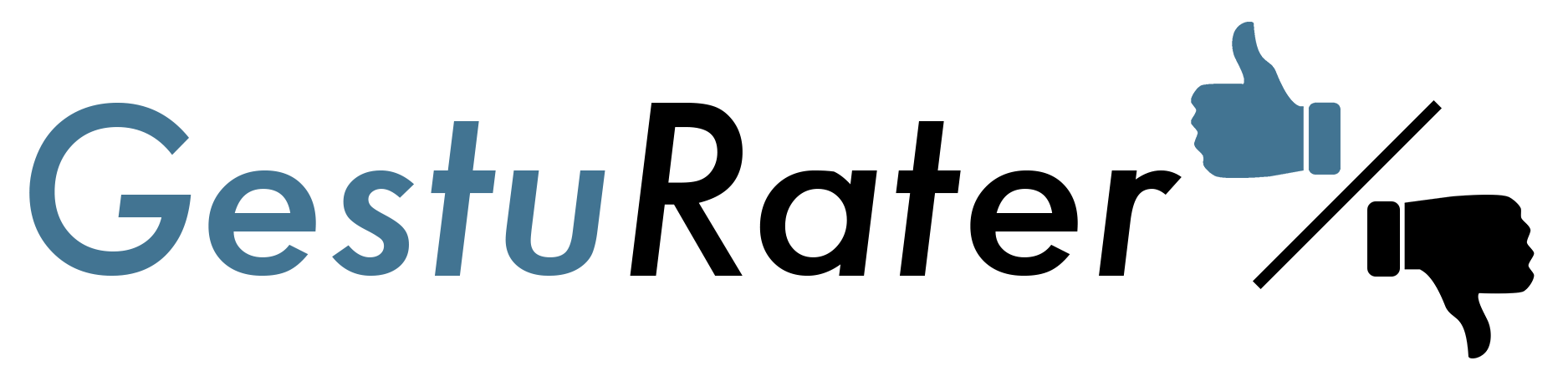Prototype 1:
Note that these are our slides but they were just tools for the wizard. The wizard would use the Powerpoint trick of entering the slide number of the next screen
(based on the tester's gesture) and advance there by pushing enter. Thus, when presented chicken, the wizard would advance the screen to one of 4 places, back one slide,
to the like chicken slide, to the dislike chicken slide, or to the end.
Gestures :
- High five to like a dish
- Kick (using foot) to dislike a dish
- Swipe to skip (if you have no opinion/not eaten that dish)
- Move hand in circular motion once to end feedback
We created powerpoint slides with some audio effects to simulate GestuRater. Doing a test run on laptop screen was the closest to how GestuRater would look like in the real world
be hence this choice. We asked volunteers from other teams in class to play around with GestuRater prototype and took notes by observing while volunteers were interacting.
Initially, the very first slide was an image of a dish that users were supposed to rate, however most users felt lost and confused and didn’t understand how to procees. We quickly
added an instructions slide on the spot which explained the purpose of GestuRater, listed the available gestures for giving feedback and mentioned “Swipe to see the first dish. This
small change improved the prototype greatly by making users feel more oriented before starting the actual feedback. Talking specifically with respect to gestures. Users
thoroughly enjoyed using a kick to give negative rating to food. That is probably because people are more serious about giving negative feedback, and kick is a great way to express
frustration. One user though did say that she is clumsy and she would feel uncomfortable lifting up her foot to kick in the food line. However, the high five gesture didn't quite work
that well. Most users when asked about gestures later said “the gesture of giving a high five to a dish doesn’t make much sense, it feels like I am pushing it away even though I liked
it”. This feedback made us consider alternative gestures for “liking” such as thumbs-up. We did try having users use the gesture of bringing the food towards them if they liked it,
but a user remarked that it “was too much work.” Swipe to got to next dish worked absolutely fine. So did the circular motion gesture, however it was rarely used by users.
We used 2 feedback mechanisms after recording the gesture per food item
- Playing a sound to acknowledge the like/dislike (applause for like and booing for dislike)
- Showing a check(like) cross(dislike).
This feedback helped users to see if the system was capturing their inputs.
We also got a suggestion to slightly gamify this application by showing how many people liked/disliked the dish using visual graphs/bars. This would encourage social engagement
by adding a fun element to the application. We are considering a few more suggestions such as: displaying nutritional value of food items and showing feedback history of
the user or name of dish.
We also received good suggestions with respect to the actual placement of the screen/projection of the application. For example - projecting the application on the floor while
people are walking out of dining halls. Users could step on the dish and stamp it hard if they disliked it. Another one was to project it on a wall by the exit door. The challenge
to us was to really innovate and come up with a really new way to provide feedback that is where people are already talking about food and in a way that is custom tuned to spaces
while providing a solution to a need found not only at Stanford but in cafeterias around the world.
Prototype 2 :
Gestures :
- Flick dish up to like
- Shove it down to dislike
- Wave left to progress if dish wasn't consummed
Wizard of OZ testing :This prototype was also created in powerpoint for the same reasons stated above. The main idea was to slide the food items that users likes in upward
direction and slide down if disliked. The display would automatically switch to the next food item after feedback for previous one has been recorded.
Initially we explained this as holding your hand and sort of surfing along as the pictures went by moving your hand up if you liked the dish and down if you didn’t. This
caused confusion. Then, we switched to a discrete motion per slide, a flick up and a shove down. Then, this prototype worked well and smoothly. After changing the initial
instructions, most of the users did not find major difficulties in using this prototype. However a user suggested it would be great if display could show what was rated Good or
Bad. So we introduced 2 frames one on upper and one on lower side to show small images of all food items which have been rated already. Many liked the speed of this prototype
calling it a “microinteraction”.
Comparison of Prototypes
Most of the users had a better experience with prototype 2. Probably because the prototype used very easy and natural gestures of flicking up and showing down for liking and
disliking the food item respectively. We are considering to combine both prototypes by picking the elements that worked the best in each prototype individually. However,
after coming up with this new prototype we would test it with users again and compare with existing prototypes to get a sense of what works the best. We also were happy to
hear the sentiment from various users, as said by one, that this is “definitely better than telling my dining ambassador.” In other words, given the current art of providing
feedback to the cooks and administration, our new system is an improvement.